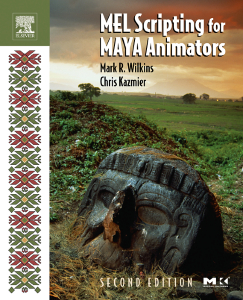
Welcome to melscripting.com, home of
MEL Scripting for Maya Animators
Mark R. Wilkins and Chris Kazmier
Errata (Updated August 29, 2003)
Have you found errors in the scripts that are not listed here? If so, please send us an e-mail at
errata@melscripting.com
How to
Determine What Printing You Have
On the copyright page, opposite the first page of the Contents, a few lines below the copyright date, you will see a row of numbers. If the numbers read:
07 06 05 04 03 5 4 3 2 1
then you have the first printing.
If the numbers read:
07 06 05 04 03 5 4 3 2
then you have the second printing. The second printing does not contain any new material, only fixes to errors in the text.
Errata for the
First Printing
Preface
Chapter 1: Maya Under the Hood
Page xvii
Stephan Osterburg's contribution was essential to both examples in Chapter 19, not just the second.
Page 2
The document (and help menu item) that was called the DG Node Reference in Version 3 is now called the Node and Attribute Reference in Version 4
Page 10 (added 8/10/03)
To make what you see in the Hypergraph match Figure 1.12, the instructions on pg. 10 should include an extra step: choose Show > Show Auxillary Nodes.
Chapter 3: Using Expressions
Page 57Chapter 4: Controlling Particles with Expressions
In the second paragraph, the sentence that reads:
When coordination is set to 0, we want nurbsSphere1 to point only at target1, and nurbsSphere2 to point only at target0.should read
When coordination is set to 0, we want nurbsSphere1 to point only at target1, and nurbsSphere2 to point only at target2.
Page 71
The expression is missing a trailing curly bracket }, and should read:
if (tz > -5) {
magnitude = 5.0;
} else {
magnitude = -35.0;
}
Chapter 5: Problem Solving with MEL Scripting
Page 110 (added 8/10/03)
In the portion of the script at the top of the page,
should read:
In the portion of the script at the top of the page,
"("
+ $curveSelected +
"particlesShape.scaleOffset * sin(" +
$curveSelected + "particlesShape.age*20));\n";
"particlesShape.scaleOffset * sin(" +
$curveSelected + "particlesShape.age*20));\n";
should read:
"("
+ $curveSelected +
"particlesShape.scaleOffset * $norm2vec * sin(" +
$curveSelected + "particlesShape.age*20));\n";
"particlesShape.scaleOffset * $norm2vec * sin(" +
$curveSelected + "particlesShape.age*20));\n";
This code is correct in the listing at
the end of the chapter and in the supplementary files.
Chapter 6: Variables and Data Types
Page 130 (added 7/17/03)
The second print statement reads
but should read:
The second print statement reads
print
( ($a > ($b - $slop) ) || ($a < ($b + $slop) ) ); // returns 1
but should read:
print
( ($a > ($b - $slop) ) && ($a < ($b + $slop) ) ); //
returns 1
Chapter 7: Using MEL Commands
Page 143Chapter 8: Manipulating Nodes in MEL
string $condNodeNames[] = cone("-name", "testing2");should read
string $coneNodeNames[] = cone("-name", "testing2");
Page 149 (added 8/10/03)Chapter 9: Controlling the Flow of Execution
In the second line of code at the top of the page,
string $selected_joints[] = `ls -sl *joint*`;should read
string $selected_joints[] = `ls -sl "*joint*"`;
Page 152
The section entitled Creating Nodes in a MEL Scene should be called Creating Nodes in a Maya Scene
Page 156
The document (and help menu item) that was called the DG Node Reference in Version 3 is now called the Node and Attribute Reference in Version 4
Page 167 (updated for clarity, 8/29/03)
The first code block (unindented) should read
if ($number < 30)
{
if ($number < 20)
{
print ("It's less than 20!\n");
if ($number == 13)
{
print ("It's 13!\n");
}
}
else {
print ("Hmm, I think it's between 20 and 30?\n");
}
}
and the second should read:
if ($number < 30)
{
if ($number < 20)
{
print ("It's less than 20!\n");
if ($number == 13)
{
print ("It's 13!\n");
}
}
else {
print ("Hmm, I think it's between 20 and 30?\n");
}
}
Chapter 10: Procedures and Functions
Page 183
Example 2: Geometry-Constrained Locators initially promises that the locators will be geometry-constrained and then normal-constrained, but instead uses an aim constraint in the actual example. The resulting difference is generally not relevant to the principles presented in the chapter.
Chapter 13: Simple MEL User Interfaces
Chapter 14: Custom Dialog Boxes
Page 226
In the script hunt_for_blah, the lineint $found_match = ! `strcmp "blah" $typedString`;should read
int $found_match = ! `strcmp "blah" $matches_blah`;
Page 232
The command to run the script is incorrect. Instead of
makeSpheres();it should read
makeSpheresUI();
Page 263
Near the top of the page, the linesbutton -label "Sphere" -command "buttonAction(1, $positionGrp)";should read
button -label "Cone" -command "buttonAction(2, $positionGrp)";
button -label "Cube" -command "buttonAction(3, $positionGrp)";
button -label "Sphere" -command "buttonAction(1, $positionGroup)";
button -label "Cone" -command "buttonAction(2, $positionGroup)";
button -label "Cube" -command "buttonAction(3, $positionGroup)";
These lines are correct in the full
listing of the procedure on pg. 264.
Chapter 16: Examples Using MEL with Particle Dynamics
Page
284
The text refers to setting the playback end time to 200 but offers the MEL command
The text should say "set your playback start time to 1 and your playback end time to 360" etc.
In the first line of the "Per Particle Arrays" section, the text reads "Access the Per Particle (Array) Attributes section and click the General button." It should read "Access the Add Dynamic Attributes section and click the General button."
The text refers to setting the playback end time to 200 but offers the MEL command
playbackOptions
-min 1 -max 360;
The text should say "set your playback start time to 1 and your playback end time to 360" etc.
In the first line of the "Per Particle Arrays" section, the text reads "Access the Per Particle (Array) Attributes section and click the General button." It should read "Access the Add Dynamic Attributes section and click the General button."
Page 293
The comment // Changed to only V should be deleted
Page 304Chapter 17: Examples Using MEL with Solid Body Dynamics
The message that Maya prints when executing the line beginning with float $Pstart[] is only this:
// Result: 0 5 14 //Page 312
The first line of code on the page that reads
if (size($planes != 4) {should read
if (size($planes) != 4) {Page 312
The fifth and sixth lines of code that read
float $Pstart = `xform -q -a -translation $planes[0]`;should read
particle -n Ball -p $Pstart[0] $Pstart[1] $Pstart[2] -cl;
float $Pstart[] = `xform -q -a -translation $planes[0]`;
particle -n Ball -p $Pstart[0] $Pstart[1] $Pstart[2] -c 1;
Page 324
The MEL code that reads:
xform -a translation 0 -3 -3 Floor1;should read
xform -a rotation 26 0 0 Floor1;
xform -a -translation 0 -3 -3 Floor1;
xform -a -rotation 26 0 0 Floor1;
Page 328Chapter 18: Example of a Simple Crowd System
The lines on the page that read:
string $pObject + [] = `particle`;should read
connectDynamic -emitter $eObject[0] $pObject[0];
string $pObject[] = `particle`;
connectDynamic -emitters $eObject[0] $pObject[0]
Page 389
Not all the new code is correctly marked in boldface. In particular, everything after
// Add vehicle force field for follower
on page 389 is new code
Page 393
The curly bracket after cycleCheck -e off; should be in boldface to indicate that it's new code.
Page 405
The line that reads:
string $collectObjects = `ls -sl`;should read
string $collectObjects[] = `ls -sl`;Pages 406
The sentence that reads "This command will print out -150, the value in the 1st row and 3rd column" should read "This command will print out -150, the value in the 4th row and 1st column."
Pages 406 and 409
The line that reads:
radial -name ("Gforce" + $compassForce[$i]should read
radial -name ("Gforce" + $compassForce[$i])
Page 441
The line near the top that reads:
matrix $gFp[4][3] = <<0, 0, -150; 0, 0, 150; 150, 0, 0>>;should read
matrix $gFp[4][3] = <<0, 0, -150; 0, 0, 150; 150, 0, 0; -150, 0, 0>>;
Errata for the Second Printing
Chapter 1: Maya Under the Hood
Page 10 (added 8/10/03)
To make what you see in the Hypergraph match Figure 1.12, the instructions on pg. 10 should include an extra step: choose Show > Show Auxillary Nodes.
Chapter 5: Problem Solving with MEL Scripting
Page 110 (added 8/10/03)
In the portion of the script at the top of the page,
should read:
In the portion of the script at the top of the page,
"("
+ $curveSelected +
"particlesShape.scaleOffset * sin(" +
$curveSelected + "particlesShape.age*20));\n";
"particlesShape.scaleOffset * sin(" +
$curveSelected + "particlesShape.age*20));\n";
should read:
"("
+ $curveSelected +
"particlesShape.scaleOffset * $norm2vec * sin(" +
$curveSelected + "particlesShape.age*20));\n";
"particlesShape.scaleOffset * $norm2vec * sin(" +
$curveSelected + "particlesShape.age*20));\n";
This code is correct in the listing at
the end of the chapter and in the supplementary files.
Chapter 6: Variables and Data Types
Page 130 (added 7/17/03)
The second print statement reads
but should read:
The second print statement reads
print
( ($a > ($b - $slop) ) || ($a < ($b + $slop) ) ); // returns 1
but should read:
print
( ($a > ($b - $slop) ) && ($a < ($b + $slop) ) ); //
returns 1
Chapter 8: Manipulating Nodes in MEL
Page 149 (added 8/10/03)Chapter 9: Controlling the Flow of Execution
In the second line of code at the top of the page,
string $selected_joints[] = `ls -sl *joint*`;should read
string $selected_joints[] = `ls -sl "*joint*"`;
Page 167
The first code block (unindented) should read
if ($number < 30)
{
if ($number < 20)
{
print ("It's less than 20!\n");
if ($number == 13)
{
print ("It's 13!\n");
}
}
else {
print ("Hmm, I think it's between 20 and 30?\n");
}
}
and the second should read:
if ($number < 30)
{
if ($number < 20)
{
print ("It's less than 20!\n");
if ($number == 13)
{
print ("It's 13!\n");
}
}
else {
print ("Hmm, I think it's between 20 and 30?\n");
}
}
Chapter 10: Procedures and Functions
Page 183
Example 2: Geometry-Constrained Locators initially promises that the locators will be geometry-constrained and then normal-constrained, but instead uses an aim constraint in the actual example. The resulting difference is generally not relevant to the principles presented in the chapter.
Chapter 16: Examples Using MEL with Particle Dynamics
Page 312
The fifth line of code that read
float $Pstart = `xform -q -a -translation $planes[0]`;should read
float $Pstart[] = `xform -q -a -translation $planes[0]`;
Chapter 18: Example of a Simple Crowd System
Pages 406
The sentence that reads "This command will print out -150, the value in the 1st row and 3rd column" should read "This command will print out -150, the value in the 4th row and 1st column."